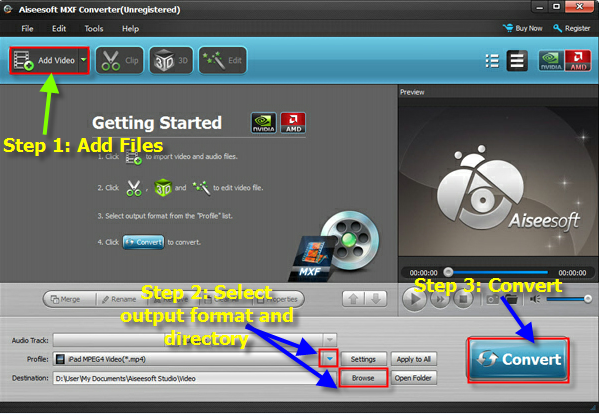"I recently witnessed a colleague try to convert HD SDI directly out of his Panasonic Cameras into FCP 422 pro res to hand off to his client to be edited in Sony Vegas. I am curious if this was a good move?
I suspect there might not be sony support of the P2 MXF files? But I also suspect that since his client was not editing in FCP the 422 pro res solution was less than optimal?
Most of my current clients are FCP or AVID users so personally I have not run across this issue. But as a heavy user of P2 I am curious as to the best way to handle a situation like this when I do run across it?"
That's correct, Sony Vegas doesn't natively support Pansonic P2 MXF files. To make Sony Vegas edit Panasonic P2 MXF files, you need to turn to a thrid party applictaion. Here, I recommend two ways that help you import Panasonic P2 MXF files to Sony Vegas for editing.
Solution 1: Edit P2 MXF with Sony Vegas with Raylight Ultra
Paylight Ultra enables Panasonic P2 MXF Editing with Sony Vegas, it now supports direct P2 MXF export from Sony Vegas Pro 9, 10 & 11 plus the new Ultra Power Pack I & Power Pack II with enhanced AVC-intra support!
Power Pack I gives you faster decode and playback of Avc-intra P2 MXFs!
Power Pack II gives you faster decode, playback and direct P2 MXF export of Avc-intra from Sony Vegas Pro 9 or later!
Raylight Ultra is an HD codec for Windows that is compatible with the Panasonic HVX200/HPX170/HPX300 or any P2 camera. It will work with any application that supports Video for Windows such as Sony Vegas, After Effects, or Premiere, and allows direct, native, P2 (MXF file) editing in Sony Vegas. It supports real-time editing of AVC-INTRA, DVCPROHD, DVCPRO50, DVCPRO, and DVNote1 even with an inexpensive computer and older editing software
Soulution 2: Import P2 MXF files to Sony Vegas with MXF Converter
The second and the most easy method is to use MXF Converter to convert Panasonic P2 MXF files to Sony Vegas natively supported AVI, WMV, MPG files.
The most distinctive advantage of MXF Converter over Raylight Ultra is that, not only MXF Video Converter can deal with Panasonic P2 MXF files, but also it can convert other MXF files like Sony XDCAM MXF, Canon XF MXF or any other camcorders that shoot videos in MXF format.
MXF Video Converter is powerful and versatile enough to convert MXF files to any other popular and multi-compatible video and audio formats such as AVI, WMV, MPG, MP4, MKV, FLV, 3GP, M4V, DV, VOB, DPG, ASF, SWF, WebM etc. Moreover, it is also able to convert MXF videos to 3D videos so that users can easily enjoy MXF files on some portable devices.
It is easy to convert Pansonic P2 MXF files to Sony Vegas compatible files with three steps: Add Files, Select Output Format and Directory and Convert.The following picture shows clearly the whole process:
Tips: If you need to edit Panasonic P2, Sony XDCAM, Canon XF MXF files in iMovie or Final Cut Pro, you can turn to MXF Converter for Mac to convert MXF files to ProRes MOV files for editing MXF files in Final Cut Pro or iMovie on Mac.