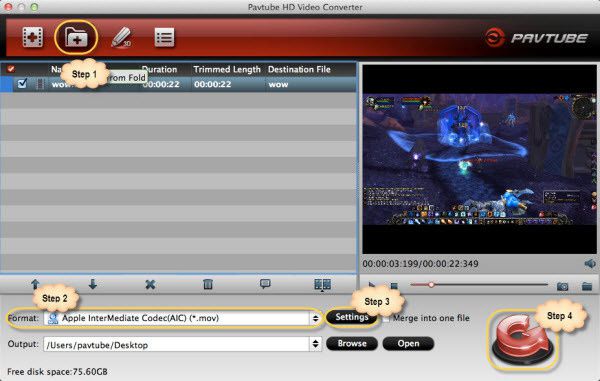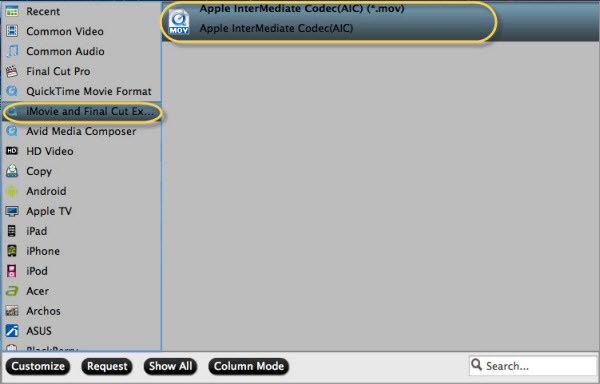XAVC is a new recording format introduced by Sony on October 30, 2012 which uses MPEG-4 AVC/H.264 level 5.2, the highest picture resolution and frame rate video compression codec based on the industry standards that enables a very wide range of operational possibilities for content production.
Currently, only few video editing applications can support XAVC videos. Therefore, problem comes when you need to import XAVC video to iMovie who natively works perfectly with MOV or MP4 format.
That's to say, in order to transfer XAVC videos to iMovie for editing, you'd better convert XAVC videos to iMovie compatible files. Don't worry, there is still way out. You can turn to a Video Converter for Mac to help you convert XAVC to iMovie compatible videos.
Luckly, XAVC to iMovie Converter comes at the right time, it is specially designed for Mac users to fast and best convert XAVC video to iMovie editable ProRes MOV or MP4 files. Besides, it can also convert XAVC to other popular videos such as AVI, WMV, MPG, FLV, 3GP, MKV, VOB, ASF, RM, RMVB etc.
Simple steps to convert XAVC to iMovie
Step 1: Import Sony XAVC videos
Click "Add Video" to load individual videos, otherwise you can "Add from folder" to load all the videos recorded by Sony PMW-F55 or Sony PMW-F5.
Step 2. Choose the output format
Click "Format" bar, you can get optimized videos for "iMovie and Final Cut Express"> "Apple Intermediate Codec (AIC) (*.mov)".
Step 3: Convert XAVC video on Mac
Click "Convert" button to start the conversion from Sony XAVC recording to AIC MOV for iMovie. After that you can free import XAVC to iMovie for editing.